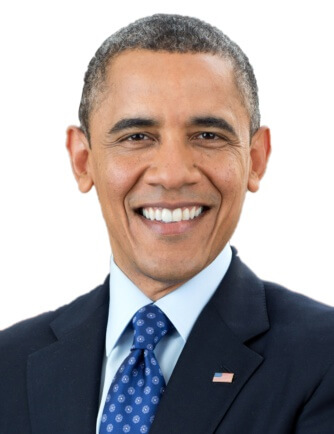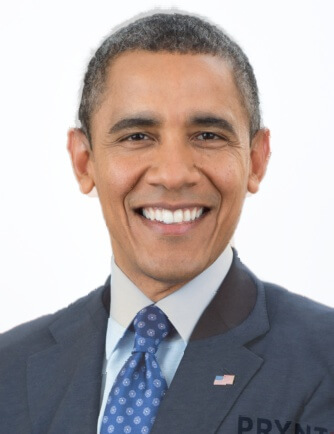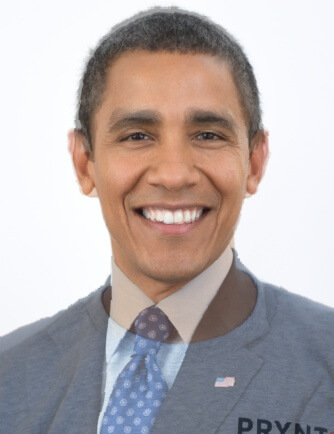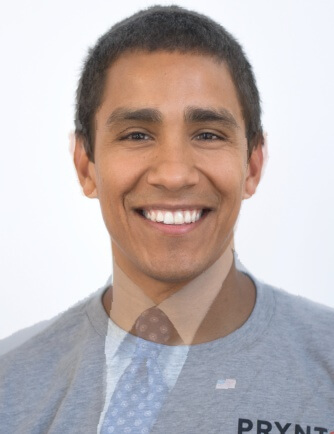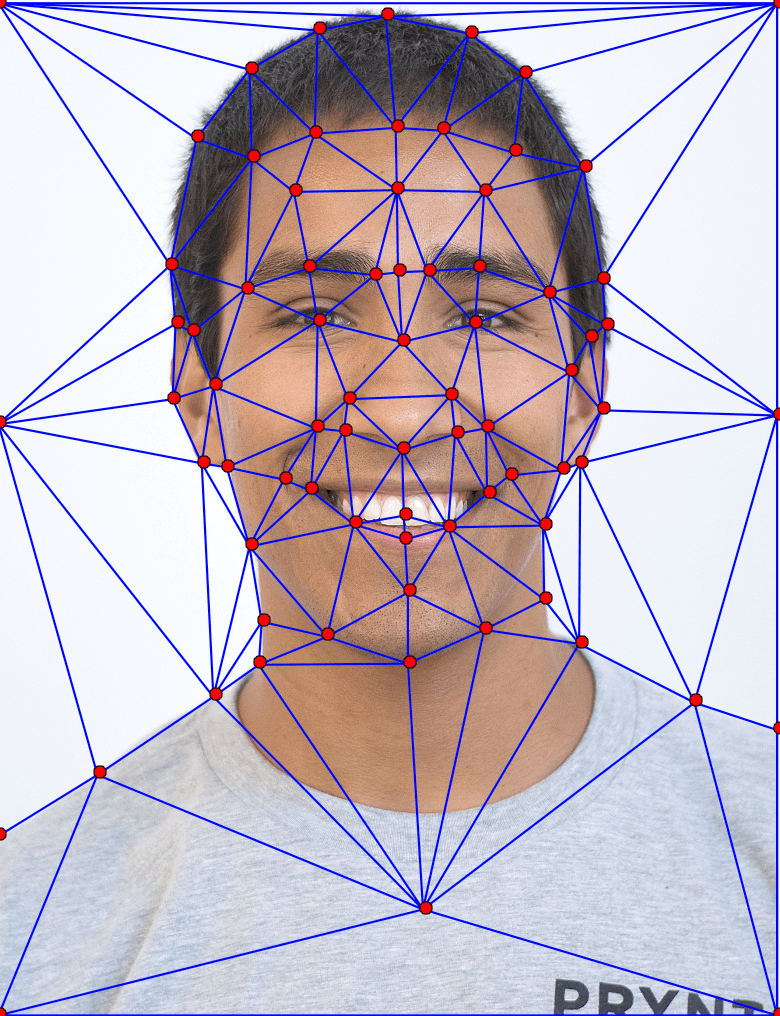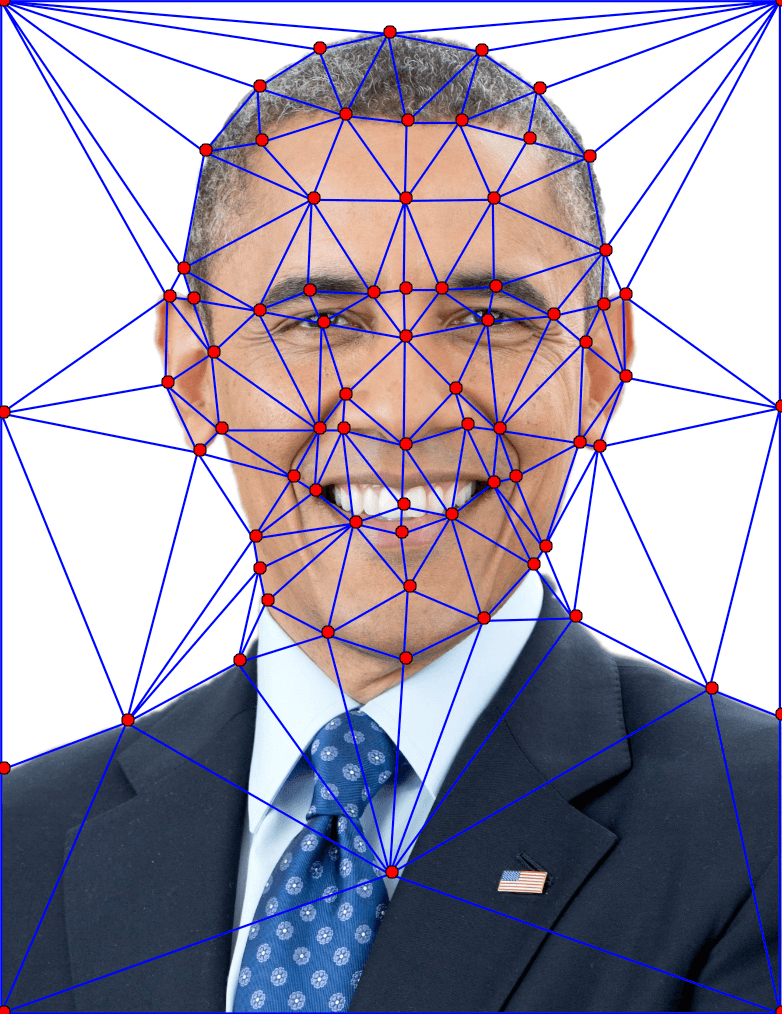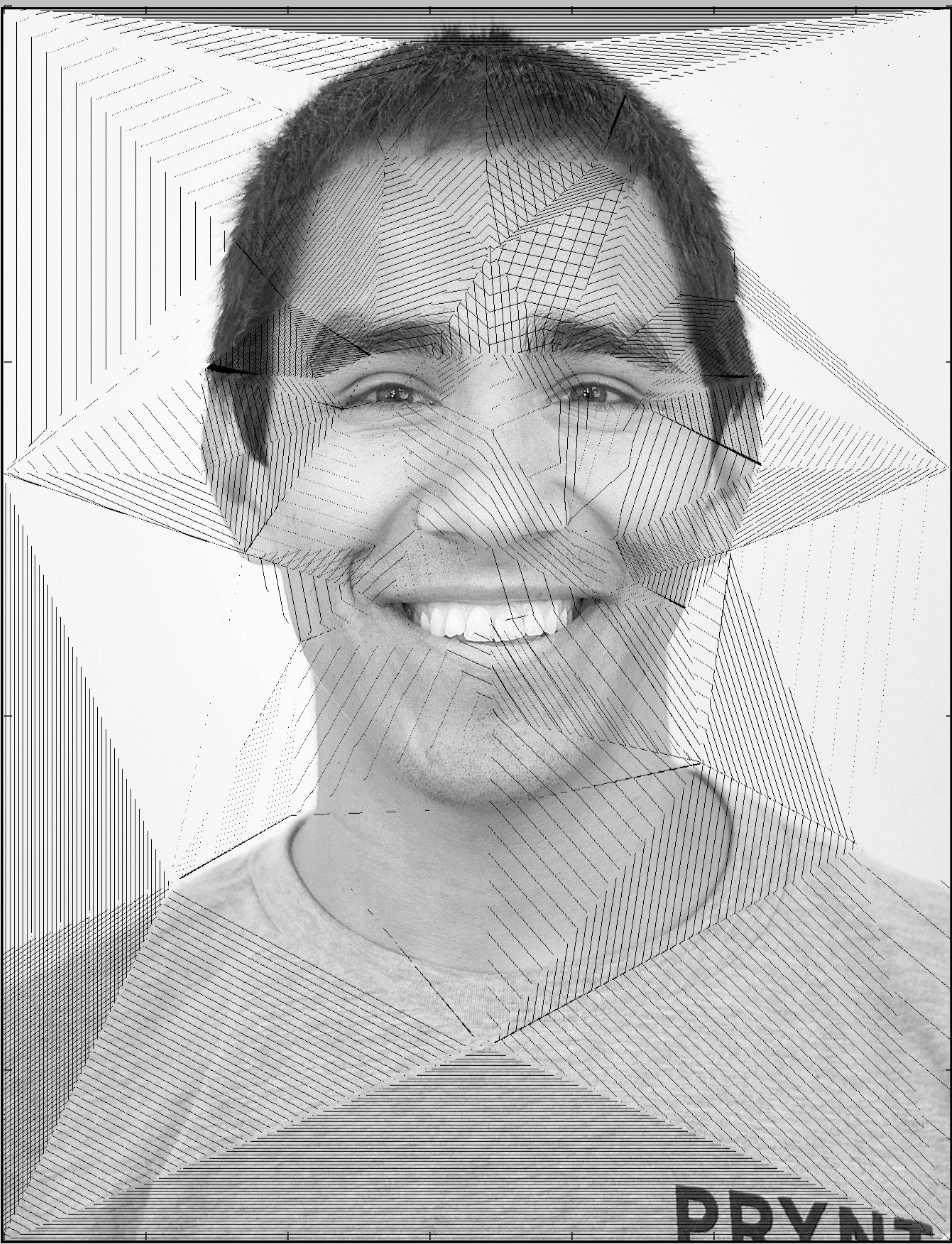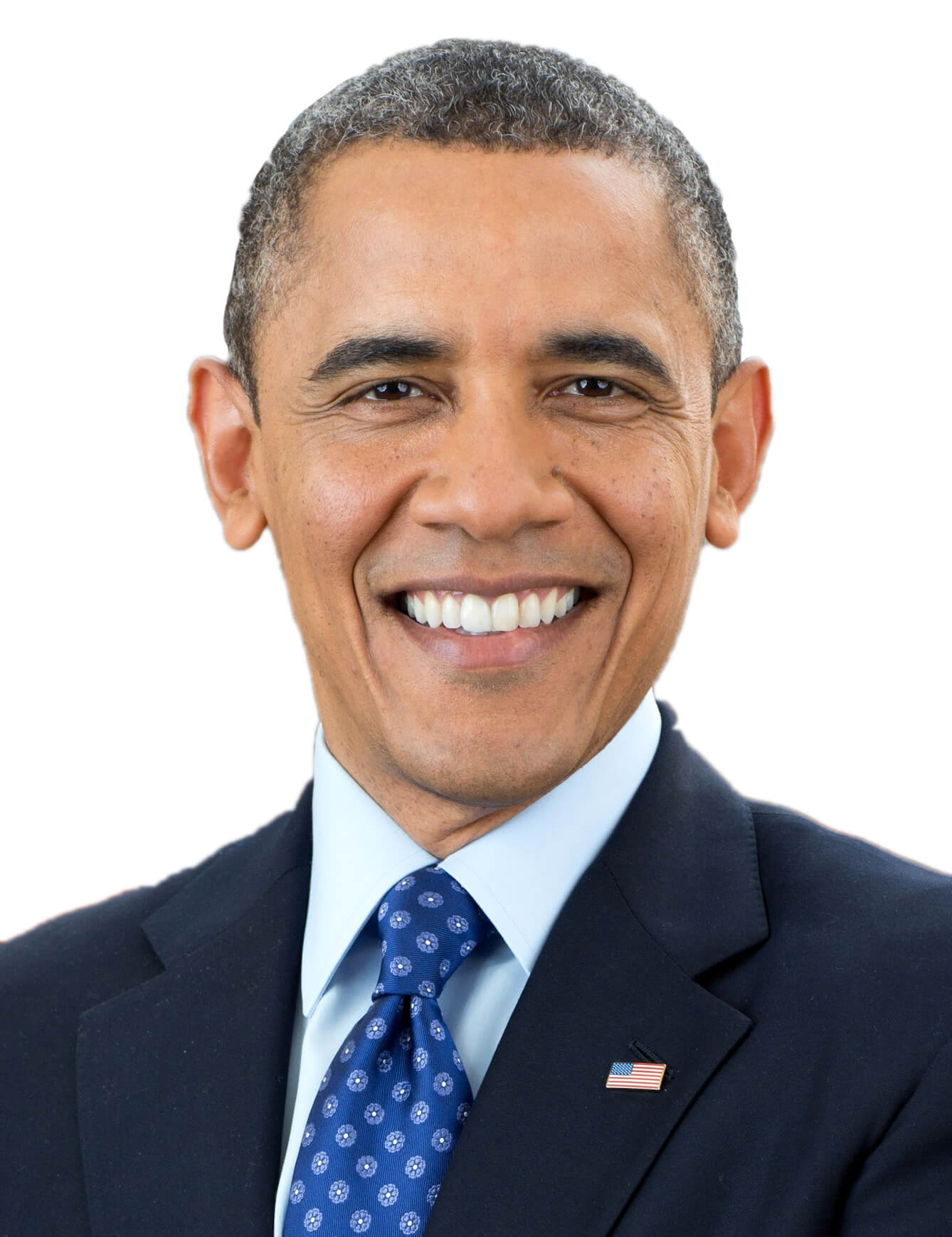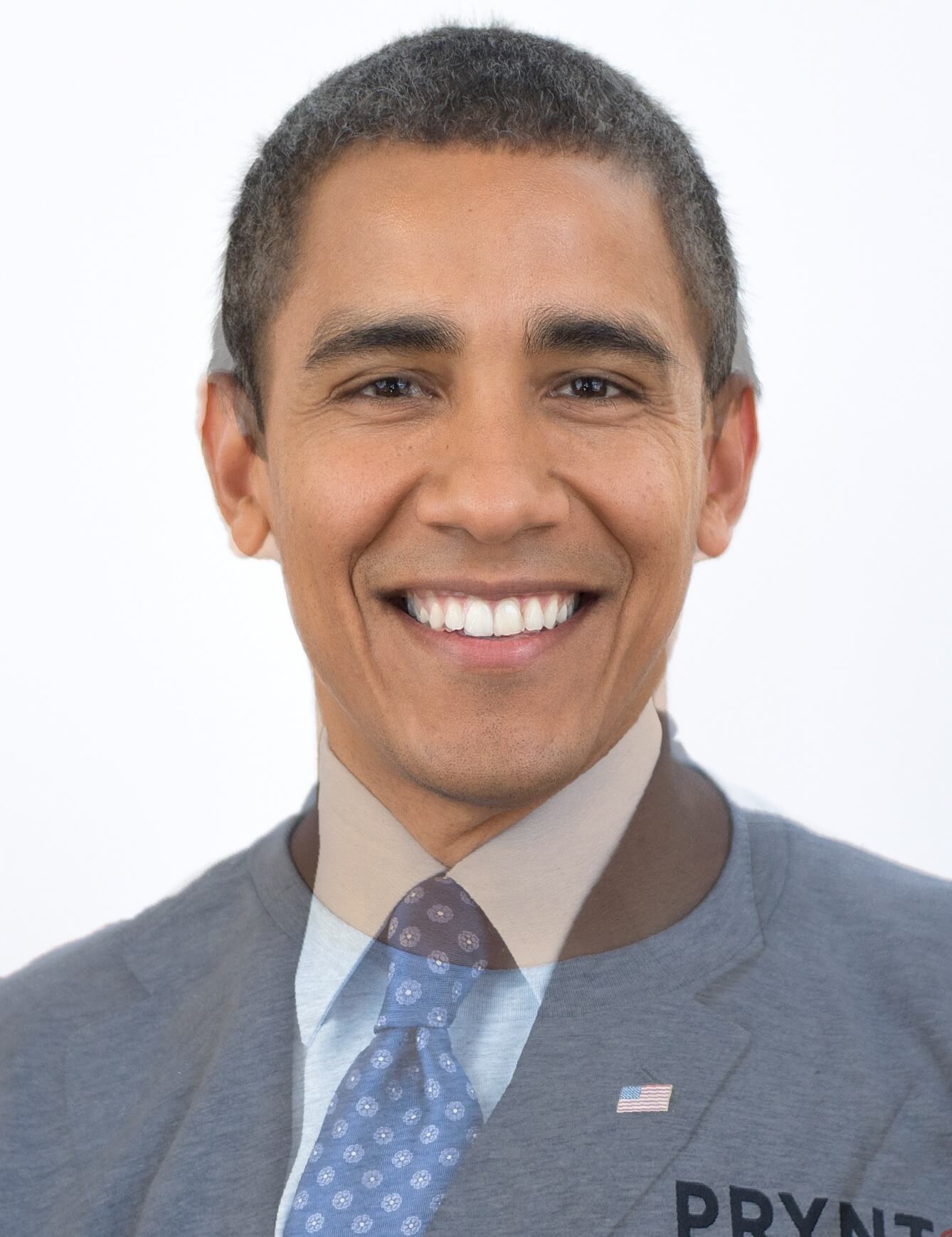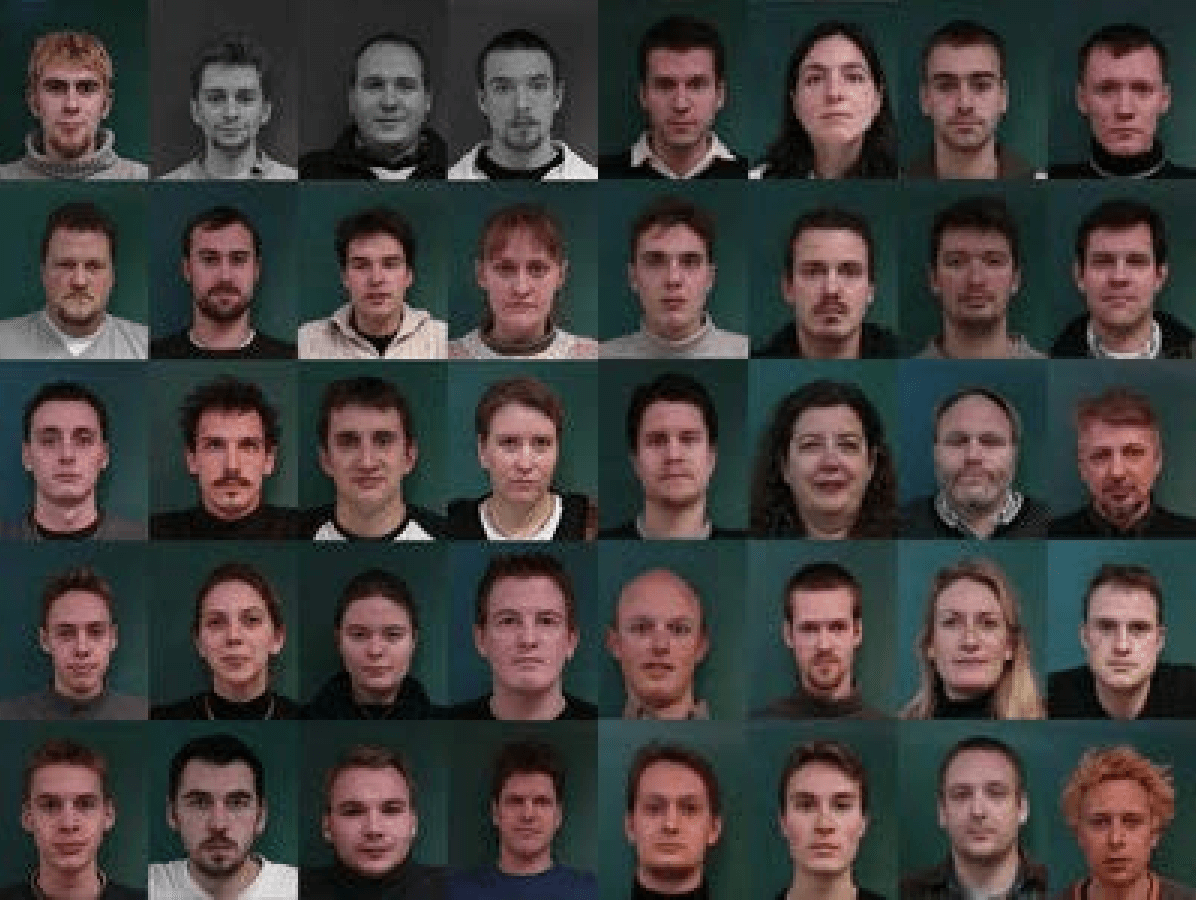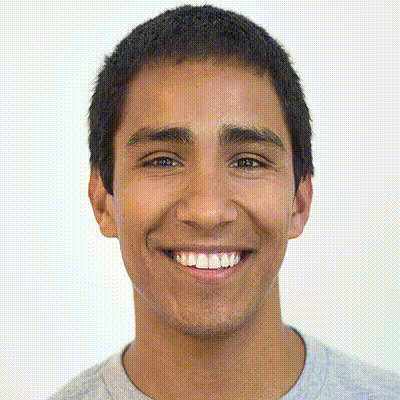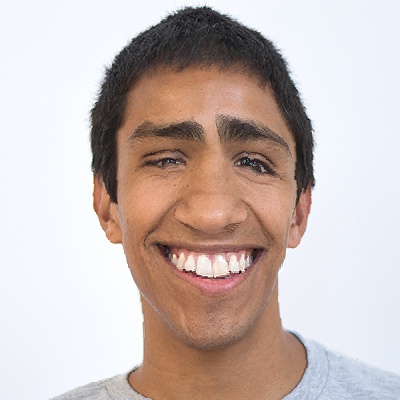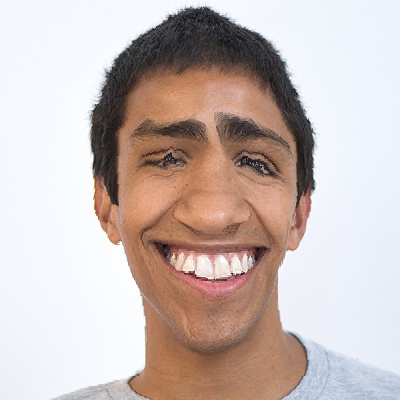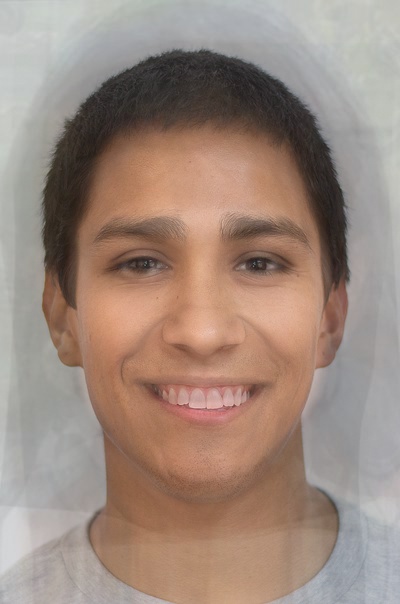The "Mean Face" of a Population
Merging from one face to another is not the only application
of this technique. We can also use this process to calculate the
average face of a population.
As an example we will use
this data set of Danish engineers:
| Danish Engineers |
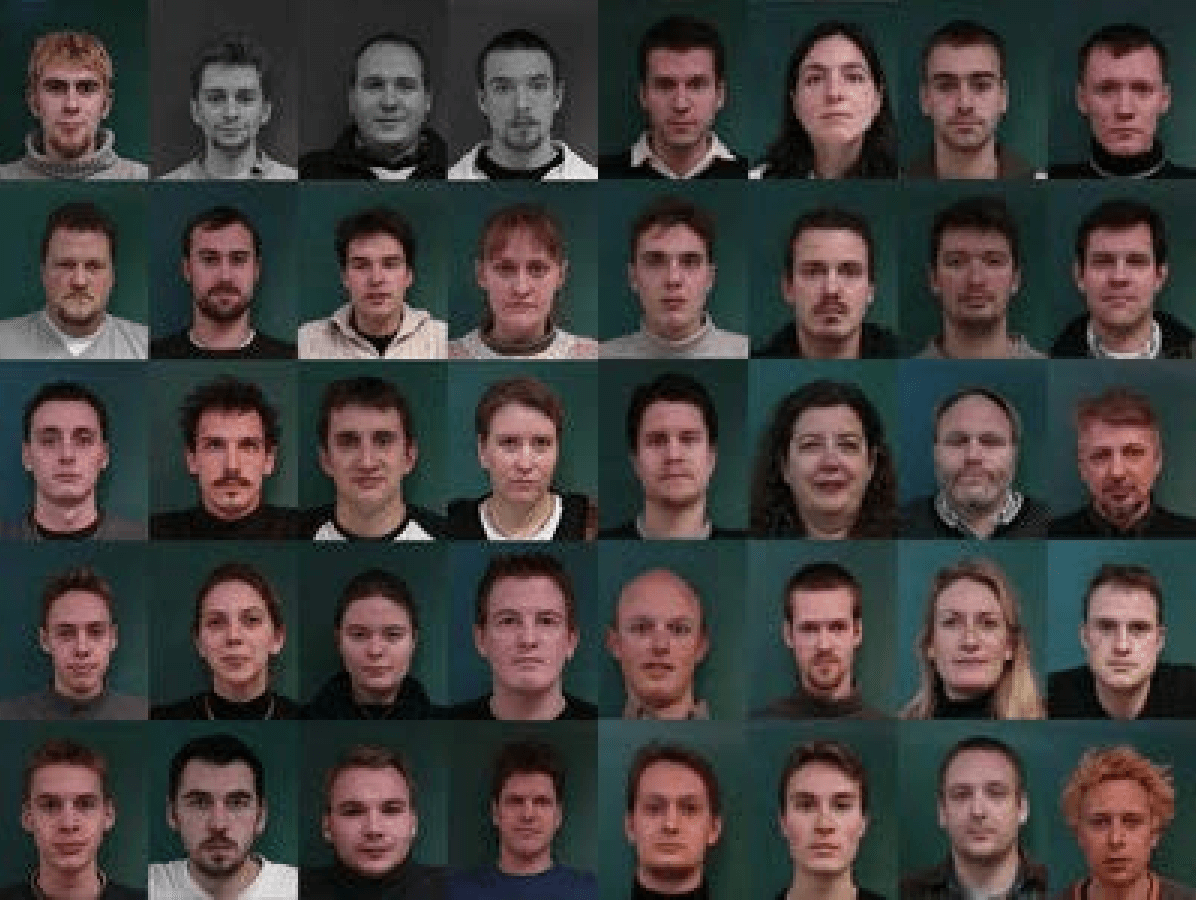 |
Thankfully, the set of images also comes pre annotated with
correspondence points. So in order to calculate the mean face,
we simply:
- Take the average of all of the corresponding points
- Create an average shape using the resulting triangulation
from the average points
- Align all the faces by warping each face to this average shape
- Cross dissolve all of the warped faces
Here are a few examples of some of the engineers warped to the
average shape:
And here is the final result of the computed average face:
| The Average Male Danish Engineer |
 |
Here is an example of two of the engineers morphing into the average:
Here are the scary results of warping my face into the shape of
the average Danish male engineer and vice versa:
And here is an animation of me morphing into the average and then
the average morphing in to me: